|
Executive
Summary:
Document Text:
To: All Heads of
Offices
From: André Spatz, Director, IT
Division
1999
Information Technology Standards, Field Offices &
Headquarters
Herein, please find the
1999 Information Technology standards that must be observed when
requesting or purchasing supplies for computers or
communications.
In accordance with
the UNICEF Policy on
Software Management (CF/AI/1993-14), this
instruction also identifies globally licensed software and other software
that may be purchased individually by offices.
Please note CF/EXD/1990-19 of 17 December 1990 (Organizational Standards for Information Technology), which explains that these standards must be
followed for all purchases. If offices feel the need to deviate from the
standards, an explanation must be included along with the request to
Supply Division and a copy of the request sent to the Director, IT
Division.
This transmittal is also
electronically accessible from the UNICEF Document Repository on the
UNICEF Intranet site: www.unicef.intranet.org.
Product life cycles
are short and prices are constantly changing. The Supply Division LTA
(Long Term Agreement) pricelist is being kept up-to-date to reflect the
latest pricing, and should be consulted before submitting a
requisition.
Y2K compliance must
be given a high priority as we approach the deadline. ITD will issue
another update to CF/AI/1998-009/Amend.1 around
April, in preparation for the live test in June.
I welcome feedback from offices on the efficacy of
this guideline. Specific questions should be addressed to the appropriate
IT Resource, listed on Section
5 of this
guideline.
Many thanks.
Table of Contents -1999 IT
Standards
1. COMPUTER
HARDWARE
1.1 Desktops
1.2 Notebooks
1.3 Servers
1.4
Printers
1.5
UPS
2. COMMUNICATIONS
HARDWARE
2.1 Local Area Networks
(LANs)
2.1.1 Physical
LAN
2.1.2 LAN Servers
2.1.3 LAN Printers
2.1.4 LAN CD-ROM Servers
2.2 Wide Area Networks (WANs)
2.2.1 Data Modems
2.2.2 VHF
Radio
2.2.3 HF Radio
2.2.4 Satcom Systems
2.2.5 Satcom Service Providers
2.2.6 PABX Systems
2.2.7
SITA
3. COMPUTER
SOFTWARE
3.1 Globally Licensed
Software
3.2 Non-licensed
Software
3.3 LAN
Software
3.3.1 Novell Netware
3.x/4.x
3.3.2 NT Server
4.0
3.3.3 SCO
Openserver
3.3.4 Small workgroups
3.3.5 Office automation
software
3.4 Windows
95/98/NT
3.5
Groupware/Intranet
3.6
Internet/Intranet
3.7 IT Security
4. MESSAGING AND OTHER
SERVICES
4.1 Telex, fax &
e-mail
4.2 Data Exchange
Procedures
4.3 Getting an E-mail
Connection
4.4 TelePassport
Callback
4.5 AT&T Calling
Cards
4.6 E-mail Directory
Maintenance
4.7 cc:Mail and
appropriate use
5. GETTING HELP
& the IT Resource Directory
Annexes to 1999 IT Standards
I Desktop and Laser printer standards
II Notebook standards
III LAN server standards
IV
Physical LAN and software standards
V
Software Standards5
VI Electrical
Power Supplies
VII NT Server 4.0
Installation Tips
VIII Other Hardware
Accessories
IX Year 2000
problem
X Telecommunications Equipment
Standards
1.
Computer Hardware
1.1 Desktops
The 1999
standard is a Pentium II
processor (350 Mhz or higher) with 64
mb RAM, 6.x+ gb disk. The
Hewlett-Packard (HP) Vectra VE8
(HP P/N: D6584T) PC shall be the
standard for all offices. For Field
Offices only, the
COMPAQ DeskPro EP Model 6350
(Compaq P/N: 356100-004) will be acceptable.
All
offices should have completed the migration to Windows 95 as the
standard operating system for desktops and notebooks. Windows 98 should
be installed only to PCs/notebooks which meet the 1999 PC standard.
Retroactive installation of Windows
98 to legacy Windows 95 PCs is
strongly discouraged. At NYHQ,
Windows
98 will be supported only on
the HP VE8 w/ 64 mb RAM. See
Annex I.
1.2
Notebooks
The 1999 standard is
a Pentium II (300 Mhz)
processor with 64 mb RAM. The Toshiba
Tecra 8000 (high-end, 6.5 lbs.), Portege 7010/7020CT
(ultra-thin/light, 4.1 lbs.) and Satellite 4020CDT
(entry-level, 7 lbs.) are the 1999 notebook standards. The 7010CT/7020CT models do not include a CD-ROM drive.
See Annex II.
To better
support travelling staff at all UNICEF offices, the use of other brands is
discouraged. Notebook vendors typically implement special features and
extensions which complicate smooth operation. Docking stations are
not encouraged at NYHQ.
The
ultra-thin Portege 7010CT (Windows 95) and
7020CT (Windows 98) weigh nearly as
much as the Tecra
8000 when the CD-ROM is
included. Careful consideration should be given to this when
selecting the ultra-thin notebook over the other models.
1.3 LAN Servers
The
COMPAQ Proliant 1600 -
400/450 Mhz Pentium II, 256+ mb RAM,
3+ x 9.1 gb Raid 5 hot pluggable disks, 15/30 DLT tape - is the LAN server
standard. Offices which have the need for more powerful server
configurations will configure for more memory (up to 1 gb) and/or disk (up
to 5 x 9.1 = 45.5 gb, internal). Ad-hoc server configurations will have to
be worked out directly with ITD on a case-by-case
basis.
NT Server
4.0 is the standard operating system
when installing a LAN server. Please refer to Annex VII for installation
tips and best practices. See also Section 3.3.2.
Windows 95/98
File/Print sharing is not permitted nor supported at
NYHQ. It is not recommended in any Field. Alternatives for “very
small” offices where a LAN server and NT Server are not viable are being
explored. See Section 3.3.4 and Annex III.
1.4 Printers
The HP Laserjet 4000N
(C4120A) will
continue to be the mid-range LAN printer standard in addition to the
Laserjet 8000N (C4086A) as the high-end. The
Laserjet 2100TN (4172A) replaces the
6P as the entry-level (stand-alone or LAN) printer.
The HP Color Laserjet
4500N (C4089A)is the color printer standard. Considering the
frequency of new Laserjet models, it is always advisable to consult the
latest Supply LTA pricelist before making a
requisition.
At NYHQ, it is the
official policy that all printing shall be done using the LAN.
Stand-alone printing will not be
supported except under very special circumstances. See Annex
I.
1.5 UPS (un-interruptible power
supplies) -
See Annex VI.
2. Communications Hardware
2.1 Local Area Networks
(LANs)
2.1.1
Physical LAN
Ethernet (IEEE
802.3) is the LAN standard. For wiring, 10/100 BaseTX should be used -
this means installing Category 5
UTP (unshielded twisted pairs)
cabling. 100Base-TX should be used primarily for servers, and only very
exceptionally for clients which have very high bandwidth application
requirements (e.g., LAN backup, cc:Mail "Reclaim").
The standard network adapter card for desktops is the
3COM 3C905B-TX - Fast EtherLink XL PCI 10/100 Base-TX. For notebooks
(PCMCIA slot), it is the the 3Com Megahertz 10/100 LAN CardBus PC Card
(P/N: 3CXFE575BT).
Switched
Ethernet hubs ("switches") should be
adopted whenever buying new LAN hub equipment. This approach should
gradually migrate the office LAN from the traditional shared to switched
Ethernet technology. Switches will significantly improve LAN performance.
The standards for switched 10BaseT and 100BaseT hubs are the
3Com Superstack II Switch 1100
(10BaseTX) and 3300 (10/100BaseTX). See Annex IV.
2.1.2 LAN Servers - see Section 1.3
and Annex III.
2.1.3 LAN Printers - see Section 1.4 and Annex I.
2.1.4 LAN CD-ROM servers - Offices with this need should contact ITD
directly.
2.2
Wide Area Networks (WANs)
2.2.1 Data modems
The US Robotics
Courier V.Everything (P/N:
002806-0) is the external modem standard. This
newer model supports the V.90
& x2 standards, as well as the
legacy V.32, V.34 & Group
III (fax) standards. It is strongly
recommended especially when connecting your cc:Mail router to NYHQ.
Internal modems are difficult to troubleshoot or re-deploy to another PC,
and are discouraged. At NYHQ, stand-alone modems connected to a PC are
not supported.
The
3Com Megahertz 56K Global PC
Modem Card (P/N: 3CCM156B) is the PCMCIA
modem standard for notebooks. This model supports the newer
V.90 & x2 industry standards, as well as the legacy
V.32, V.34 & Group
III (fax) standards. As of February
1999, 3Com has certified this modem for compatible use in over
230 countries. For related reference, see also CF/IC/NYHQ/1995-016
(June 15, 1995, Modem Standards and Related Data Communications
Issues).
2.2.2 VHF Radio
systems
For in-country
communications, VHF radio networks are widespread throughout UNICEF
offices worldwide. Often, the local VHF network is coordinated by the UNDP
Resident Representative and/or UN Security Coordinator. Whilst UNICEF is
setting a corporate standard for VHF equipment, offices should check to
ensure standardization between the UN agencies in a particular country.
This may take precedence over the corporate standard. For 1998, UNICEF is
standardizing on Motorola brand VHF
equipment.
VHF propagation is line-of-sight, which makes VHF
penetration in urban areas difficult without a repeater station located,
often, on a mast on top of a tall building or overlooking hill. The range
which two radios will be able to communicate at is a function of the
position of the repeater’s antenna and transmitting power. To provide
wide-area coverage over a city or other area of operation, repeaters can
extend the range of normal VHF communications to anywhere within a 50 km
radius from the location of the repeater station and antenna using hand
held radios.
Without a repeater,
handheld radios (walkie-talkies) have a range of approximately 5 km.
Mobile radios and base stations will reach up to 50 km; but two-way
communication between a handheld and a base station will be limited by the
lower transmitting power of a handheld. See Annex X.
2.2.3 HF Radio systems
For 1998, UNICEF is standardizing on Codan brand HF equipment. The
main reason for our decision to standardize on Codan equipment is the
requirement for reliable data communications over HF radio. Data
communications over HF radio, which has zero transmission costs, is an
attractive alternative for many offices. As all UNICEF field offices are
now connected to cc:Mail, finding a low-cost option for cc:Mail
connectivity for remote field offices has become critical. As a result of
testing and evaluation not only by UNICEF, but also by many of our sister
UN agencies, we have identified the
Codan 9002 HF data modem as the only
acceptable standard for data communications over HF radio. The
Codan 9002 HF data modem has proven itself to be the most
reliable, fastest transmitting (in terms of bps), and secure means of data
communications over HF radio. Other brands and protocols have been tested
and evaluated and found to be unacceptable. In particular, no other
configuration reliably and seamlessly integrates with Lotus
cc:Mail and cc:Mobile.
Another
required specification for HF equipment, selective calling or selcall, is
not compatible between different makers of HF equipment. Selcall enables
each transceiver to have a unique ID number by which other stations can
call only that station. Through the use of selcall, stations are able to
be set on selcall scan, and will only stop scanning when receiving a call
intended for them. This allows a station to receive calls whilst not being
manned constantly, which is an advantage for offices which cannot afford
to staff a radio room, and for communications with mobiles (vehicles), as
the person being contacted will not miss a call even if not present at the
time that the call is placed.
We
have also tested and evaluated other protocols for data communication over
HF radio – including those used by Barrett and considered the once-popular
pactor and sitor standards. These alternatives have all tested poorly,
suffering from at least one of the following: unreliability, no
integration or functionality with cc:Mail, lower measured transmission
speeds, and/or a lack of security. There are many UNICEF offices now using
HF equipment for other types of data communication, including fax, telex,
SITOR and PACTOR messaging. These standards are not recommended by ITD and
will no longer be supported. They are inefficient, unreliable,
out-of-date, and incompatible with the UNICEF standard corporate messaging
system (cc:Mail).
Because of all
these factors, we have selected Codan equipment to be our standard for
both voice and data networks. See Annex X.
2.2.4 Satcom systems
Inmarsat satellite equipment should be used for international voice
and data communications where no telephone facilities are available, or
there is unreliable or only more expensive traditional communications
services available. Possession of an Inmarsat terminal is also extremely
important for those offices in emergency locations, or those likely to
experience the loss of local and international telephone service due to
civil disturbance, conflict or other man-made or natural disasters. As the
price, size and cost of using Inmarsat equipment has all dramatically
reduced, it is reasonable for offices to now consider mainstreaming their
use of Inmarsat equipment as a possible least-cost solution especially for
international voice communications.
We are only recommending procurement of Inmarsat standard-B and
Mini-M terminals at this time. The Global Telecommunications Unit will
continue to support older standards, but their use should be phased out.
The cost savings available from the higher-efficiency and
lower-transmission costs available from these standards make replacement
of existing less-efficient and more expensive equipment suggested. There
is a market for some used Inmarsat equipment (especially Standard-A
terminals) which possibly can be traded in for credit towards the purchase
of new equipment.
As of today, we
have only set a standard for a transportable Mini-M satellite telephone:
the ABB Nera WorldPhone.
The ABB Nera has different models,
for example: a terminal designed for installation in a vehicle
(with an omni-directional antenna!) and a model with a high-gain antenna
(for permanent office installations). The high-gain antenna model will
allow the use of less bandwidth on the satellite, further reducing the
transmission costs to what some estimate is as low as $1.50 per minute!
Certainly, this will be very competitive with the rates charged by many
local PTTs for international calls. Please contact us for assistance to
identify which model is best suited for your
requirements.
Inmarsat standard-B
equipment should be considered by offices with a large requirement for
data traffic without access to lower-cost high-bandwidth solutions -- SITA
or Internet Service Providers (ISPs) or even international dialing (IDD).
The slow transmissions speeds of Mini-M (2400 bps) make them less
cost-effective than standard-B for offices with high-bandwidth
requirements for data.
Guidelines on use of different Inmarsat
standards:
Inmarsat-A: Analog system. A
PC/modem with cc:Mail/Mobile and a fax machine (standard Group 3) can be
connected to send and receive e-mail and faxes. Data and fax transmissions
will typically be connected at 9600 bps, depending on line conditions.
Usage charges per minute are approximately USD $5.75 per minute. If an
office has no other means of data connectivity and they are
getting connect messages at greater than 4800 bps, continued use of
Inmarsat-A for data communications is acceptable. These terminals should
not continue to be used for voice communications unless there is no
alternative. Offices should consider replacing this equipment with
Inmarsat-B terminals (for fax and data) and Mini-M terminals if for voice.
The cost of the new equipment will be recovered quickly from the much
lower usage charges.
Inmarsat-B: Digital version of
Inmarsat-A. Much less expensive communication cost than Inmarsat-A --
approximately $3.30 per minute. Transmits fax and data reliably at 9600
bps. Inmarsat B has the option for high speed data up to 64 kbps, which is
charged at approximately $8-$10 per minute. These terminals cost new
approximately USD $20,000-$25,000. UNICEF will set an official standard
for make and model of approved Inmarsat-B terminals by the end of the
first quarter of 1998.
Inmarsat-C: Plain text, telex
and fax. These terminals can send to any telex or fax machine and receive
telex from Inmarsat-C, -M and -A terminals. Voice and fax transmissions
cannot be received. This standard uses a small omni-directional antenna
which makes them very easy to install, even in vehicles. Whilst it is
possible through the use of an add-on application to enable cc:Mail
through Inmarsat-C, there are less expensive wireless options for cc:Mail
which should be preferred (either through HF radio or Inmarsat Mini-M or
B). As plain text data messaging without the use of cc:Mail is
discouraged, the continued use of Inmarsat-C should be phased out. Usage
charges are billed according to characters transmitted (standard telex
rates of approximately USD $ 0.25 for 256 bits).
Inmarsat-M: A
narrow bandwidth, digital system. Often this equipment comes as a
briefcase-sized unit with the antenna built into the lid of the case. Data
(fax and e-mail) transmissions are restricted to 2400 bps. Use of fax on
Inmarsat-M is not recommended because not all fax machines are compatible
with the fax data transmitted over the Inmarsat-M standard and because of
the very slow transmission speeds (one page of text will typically take
three or four minutes to transmit). Data communications on Inmarsat-M are
notoriously unreliable, especially as compared to Mini-M, and should
similarly be discouraged. Call charges are approximately $3.30 per minute.
Continued use of Inmarsat-M for voice communications is acceptable, but
should be phased out in favor of Mini-M. No new Inmarsat-M units should be
purchased.
Inmarsat-Mini M:
Similar characteristics to an
Inmarsat-M, but much smaller – notebook PC sized. The Inmarsat Mini-M
terminals and service provide truly portable global satellite
communications systems --with voice, fax (2400 bps) and data
communications (2400 bps) from virtually anywhere in the world. Spot beam
technology from the latest generation of Inmarsat satellites makes this
standard more reliable and cheaper to purchase and use, rendering
Inmarsat-M obsolete. They operate on battery power, a vehicular cigarette
lighter adapter, or almost any electrical current available. They are the
approximate size and shape of a laptop computer and weigh between 2 and 3
kg. Very easy to set up and operate. Call charges are only $2.60 per
minute (less with discounts). As with Inmarsat-M, fax transmissions are
not recommended due to slow transmission speeds. cc:Mail would be
preferred for data communications. New Mini-M terminals costs only US $
2,000.
Because all UNICEF accounts
for Inmarsat service providers are globally managed by ITD, as for other
telecommunications providers such as Telepassport, AT&T calling cards,
etc., offices should only order equipment through Supply Division to
ensure proper registration of the equipment and the establishment of
accounts with approved Inmarsat service providers. See Annex X.
2.2.5 Satcom service
providers
UNICEF has reached
agreements with a couple of Inmarsat service providers (Comsat ,
Telenor and Telstra) offering reduced rates, direct billing arrangements,
and 24x7 technical support. In the past, UNICEF Inmarsat terminals have
been commissioned with TeleDanmark as the accounting authority of record
and default service provider. Calls charged through all other providers
are processed with a 10% surcharge by TeleDanmark (except for those with
whom we have direct billing). Unfortunately, these arrangements are no
longer the lowest-cost option (or even a low-cost one). We have been able
to establish arrangements with Comsat , Telenor and Telstra to ensure
better service at a lower cost. Offices with functioning Inmarsat
equipment should check to ensure that they are set up to use either Comsat
, Telenor or Telstra as the default service provider. No other Inmarsat
service provider should be used at this time. See Annex X.
2.2.6 PABX (Private Automatic Branch
Exchange)
The installation of
a new PABX will improve and ease the administration of the office by
providing a variety of features that were not available under older PABX
design and architecture. These features include conference calling, speed
dialing, call forwarding, remote diagnostics and full switch-board
services. In addition, administrative and management components such as
call tracking and accounting systems maintain accurate information for
billing and charge-back arrangements.
If a new PABX is required then it is important that before any
attempt is made to approach PABX vendors it is imperative that contact is
first made with the local PTT or Ministry of Communications to find out
which specific PABX manufacturers are type approved by the PTT for
that country.
If for whatever
reason the PABX manufacturer approved for that country is not acceptable
for the office then ascertain what is required for the local PTT to grant
this approval.
Ensure that
adequate service, support, spare parts and training is available locally,
or at a minimum in an adjacent country, before awarding a contract for a
new PABX or purchasing one via Copenhagen. Even though PABX’s are becoming
easier to install and maintain, there are some basic requirements that
will need local assistance. This can be done by a qualified telephone
technician. See Annex
X.
2.2.7 SITA (Societe Internationale de
Telecommunications Aeronautiques)
SITA is our recommended service supplier for managed global data
networks. The services provided by SITA are as
follows:
X.28 Public Dial
Access: This the preferred method of
connection for mobile users and for field offices with low to medium
traffic requirements. This service provides a low-cost, easy-to-use access
service with local points-of-presence in over 200 countries. This dial
service offers speeds from 9.6 kbps up to 28.8 kbps. For current cc:Mobile
users and cc:Mail routers there is no additional hardware nor software
requirements.
X.28 Private
Dial Access to Dedicated Port: This
is similar to the Public Dial Access, except that a dedicated port is
provided to UNICEF. The port is the local number that you call to access
the network. A dedicated port might be required if, due to government
regulations, SITA cannot provide a port to the public.
X.25 Direct Access:
This is the preferred method of
connection for offices that have a high volume of traffic. For
implementing least cost routing, Regional Offices are encouraged to
implement a SITA regional Hub with an x.25 64 kbps line. Direct access is
access to the SITA network via leased lines. It provides the highest
quality service, and the bandwidth ranges from 9.6 kbps to 256 kbps lines.
The leased lines are ordered via SITA and are provided by the local
PTT.
Frame Relay Access:
Frame Relay is a high speed data
transport service that specifically addresses LAN to LAN connectivity.
This service will be useful for LAN to LAN connectivity between
headquarters locations and with Regional Offices who require access to
NYHQ LAN Systems and Applications, especially with reference to the
implementation of SAP and IMIS. Frame relay service is available in over
72 countries.
Frame Relay
implementation requires that the local PTT services provide reliable high
speed lines and that the SITA node is capable of handling frame relay. The
minimum leased line capacity is 56/64 k. SITA will provide and manage the
necessary equipment for UNICEF. To provide LAN to LAN connectivity, the
frame relay service is to be used in conjunction with the SITA LAN Access
Service.
LAN
Access: SITA provides a LAN Access
service which is a fully managed “turnkey” service for the interconnection
of Local Area Networks, including Remote LAN Access. SITA
will:
- Design the LAN router internetworking
environment
- Supply and installs
CISCO LAN routers
- Configure all communications
- Maintain routers and all
equipment.
LAN Access is available
via x.25 and Frame Relay services. Remote LAN Access (RLA) is also
available via x.28 dial-up to routers setup for
RLA.
Internet
Access (pending): SITA will
provide a corporate Internet Access service which will be a fully managed
“turnkey” service for the connection into the Public Internet. The service
will be available in early 1998 and provide a fully managed solution
including:
- Managed leased line
to the internet (up to 256k)
- Full
internet application access
- Fully
managed CISCO CPE LAN routers
- Local
domain name registration and IP address allocation
- Primary and secondary DNS management
- 24 hr end-to-end management
Access to the internet can be via
x.25 and Frame Relay. X.28 dial-up can also be used to allow “Roaming”
capabilities to internet access.
Customer Support: SITA
provide's to UNICEF a dedicated global UN help desk in addition to the
local SITA help desks located within every country. There is a SITA
Customer Operations Manager sitting on UNICEF NYHQ premises who will be
responsible for monitoring the global network and coordinating
trouble-shooting if problems arise with connections.
For in-country communications, VHF radio networks are
widespread throughout UNICEF offices worldwide. Often, the local VHF
network is coordinated by the UNDP Resident Representative and/or UN
Security Coordinator. Whilst UNICEF is setting a corporate standard for
VHF equipment, offices should check to ensure standardization between the
UN agencies in a particular country. This may take precedence over the
corporate standard. For 1998, UNICEF is standardizing on Motorola brand
VHF equipment.
VHF propagation is line-of-sight, which makes VHF
penetration in urban areas difficult without a repeater station located,
often, on a mast on top of a tall building or overlooking hill. The range
which two radios will be able to communicate at is a function of the
position of the repeater’s antenna and transmitting power. To provide
wide-area coverage over a city or other area of operation, repeaters can
extend the range of normal VHF communications to anywhere within a 50 km
radius from the location of the repeater station and antenna using hand
held radios.
Without a repeater,
handheld radios (walkie-talkies) have a range of approximately 5 km.
Mobile radios and base stations will reach up to 50 km; but two-way
communication between a handheld and a base station will be limited by the
lower transmitting power of a handheld. See Annex X.
3.
Computer Software
3.1 Globally Licensed software
Global license agreements are available for Microsoft
Windows 95/98, Microsoft Office
97 Professional, Norton Anti-Virus Solution Suite, cc:Mail, and Organizer. One
Windows NT server license has also been purchased for each office.
Windows NT client licenses have been purchased for all UNICEF staff. This
software will be distributed in the Q1 1999 along with installation
guidelines. A global license for ArcServe for Windows NT servers is being
investigated. The number of licenses for each global agreement varies from
package to package. Please refer to Annex V (Software Standards)
for more details on the licensing arrangements and how your office can
request the software.
3.2 Non-licensed Software
Offices are responsible for purchasing any software for which
either a global site license has not been arranged or if only one license
has been purchased for each office. As noted in the Policy on Software Management (CF/AI/1993-14), the number of PCs to which you
install a software package cannot exceed the number of licenses you
purchased for that package.
3.3 LAN Software
3.3.1 Netware
3.x/4.x
Netware
3.x/4.x is the legacy LAN operating
system standard for file/print services. To reduce the complexity of
supporting organizational applications, NT Server is to replace
Netware as the organizational standard for file, print and application
services. Offices which are installing a LAN for the first time should
adopt NT Server v4.0. Offices running a mix of
Netware and NT Server should phase out Netware and move towards an all-NT
Server environment.
Netware
3.x and
4.10 are
not
Y2K-compliant. If you
expect to continue running either Netware 3.x or 4.10 beyond 1999, you
must upgrade to Netware 3.20 (from
3.x)
or
Netware 4.20
(from
4.10). The software for Netware
3.20 and Netware 4.20 must be separately purchased. See Annex V.
Netware 4.11 (intraNetware) is Y2K-compliant but contains an "optional
update" which addresses some minor issues. Ideally, Netware
4.20 should be upgraded to if you expect to continue running Netware
4.11 beyond 1999.
Netware
5.0 – is not recommended and must not be
installed.
3.3.2
NT Server 4.0
Offices that are
implementing file/print or applications servers should adopt
NT Server 4.0. NT Server is relatively more difficult to administer,
maintain and support. It is also more demanding on hardware and network
resources, so careful consideration must be given to configuring the
hardware and network components.
In order to be Y2K-compliant,
you must apply NT Service Pack 3 (SP3) and Y2K QFE fixes for NT
4.0. These fixes were issued on a
CD-ROM which accompanied CF/AI/1998-009/Amend.1 (16 Oct. 1998). See Annex VII.
Service
Pack 4 (SP4) was circulated to Field
Offices in January 1999. As recently as end-February, there have been
conflicting reviews of SP4 as far as Y2K compliance
is concerned. NYHQ advises extreme caution in applying SP4 since this is
still very new. At this point in
time SP4 must not be
installed to a ProMS
server.
3.3.3 SCO OpenServer 5.0 (formerly SCO
Open Desktop, SCO UNIX)
SCO
UNIX should be phased
out and replaced with NT Server 4.0.
3.3.4 Small
Workgroups
Small numbers of
PCs (typically under 8) can be logically networked using the built-in
File/Print Sharing capabilities of Windows 95/98. In the past,
this low-cost method of connectivity was adopted as a standard in small
offices where a LAN server was not viable. However, experience has shown
that this approach is error-prone and slow in performance. Offices
planning to run ProMS must obtain the Compaq Proliant 1600 server in
order to derive maximum benefits from the system. ITD is presently
exploring lower-cost alternatives for running ProMS in “very small”
offices.
3.3.5
Office Automation Software
The
1997 Microsoft Education Select
Agreement that UNICEF
signed expires in June 1999. ITD and Supply have begun discussions with
Microsoft to extend that agreement for another 2 years. This agreement
allows UNICEF to purchase Microsoft at 10% of retail cost. Windows 95
will be the standard client operating system and Office 97 Professional
will be the standard office suite for UNICEF. Licenses and maintenance for
the Windows 95 and Office 97 Professional have been purchased and
distributed to all offices. Included in the Office 97 Professional CD are
Word 97, Excel 97, Powerpoint 97, and Access 97. Service Release 2
(SR2) of Office 97 will be distributed in Q1 1999.
As part of the Microsoft agreement, UNICEF has
committed itself to purchasing specific volumes of software in order to
obtain preferential pricing. The agreement will no longer be valid if
these amounts are not reached by set dates. A few offices have reported
that their local software vendor is willing to honor the pricing of the
Microsoft agreement. The Microsoft Account
Representative for UNICEF has outlined the following steps that field
offices MUST follow in order for UNICEF to be credited under the Master
Agreement for any software that is purchased locally.
1. UNICEF field offices have to deal with a "Microsoft
certified local reseller". To verify that the local reseller is Microsoft
certified, field offices should indicate the company name and contact name
for the local "Microsoft certified local reseller" to Supply Division New
York (Janice MacDonald).
2. Supply Division will
provide the Master Agreement number. The reseller will complete the
required enrollment agreement form and send this directly to
Microsoft.
3. Microsoft then registers as part of the Master Agreement and
UNICEF would obtain credit for the purchases for our total
volumes.
If your local vendor is not certified and is trying to sell
Microsoft software at the preferential pricing, it is possible
that you will not be purchasing legally licensed
products.
3.4
Windows 95/98/NT for Clients
The standard desktop/notebook operating systems are Windows 95 and
Windows 98. The question
of whether it is Windows 95 or
98
will depend on the
specific PC/notebook hardware model. Windows 98 should be adopted only with “Windows 98-worthy”
hardware – 350 Mhz or higher Pentium II with 64 mb RAM. There should be no
attempt to retroactively install Windows 98 to legacy PCs which were built
for Windows 95/3.1. At NYHQ,
Windows 98 will be installed and and supported by ITD only if the PC is
the HP Vectra VE8 with at least 64 mb RAM.
NT
Workstation is a sophisticated and
powerful client operating system for the very advanced user or developer.
At this point in time, ITD does not recommend its adoption
except in very mission-specific situations for technically-oriented
applications - e.g., cc:Mail/SQL database
maintenance, Internet gateway/firewall, or large-scale software
development. NT Workstation will require significantly more hardware
resources and user awareness of the operating system
features.
3.5
Groupware/Intranet
Groupware
applications include discussions, document repositories, and workflow.
Lotus Domino version 4.6, also referred to as Lotus Notes, is the
current standard UNICEF software for groupware applications.
Domino refers to the server software and Notes refers to the clients.
Lotus Domino contains both the server and client software. In
March Lotus will release Domino version 5. Offices wishing to implement a
Notes environment will be responsible for purchasing their own Domino
server and user licenses. There are three types of client
licenses: Notes Client 4.6, Notes
Designer for Domino 4.6, and Notes Mail. The Notes
Client is for end users who will add
and/or edit data in existing Notes databases. A browser like Internet
Explorer can be used by those who will only need to read/view the Notes
databases. The Notes
Designer client is the full client
package which in addition to the features of the Notes client version
allows the user to also create and modify database structures and design.
In order to reduce Notes client administration the majority of New York
users are viewing Notes databases using an Internet browser. The Notes
client is only used by those that need to enter data to the Notes
databases. Since cc:Mail will continue to be the standard e-mail package
through the year 2000, Domino Mail should not be implemented. See also
4.7.
Any office that plans to
implement Lotus Domino for groupware or document management purposes
must first inform Mary Ellen
Santamaria in ITD New York. Lotus
Domino has a domain structure. An UNICEF Lotus Domino domain has been
created in ITD. The implementation of a single domain that will
incorporate all offices will reduce administration, security, and access
related tasks for all offices. All UNICEF offices will be represented as
individually maintained organizational units (org unit) in the UNICEF
domain. Using a single UNICEF domain, all offices will share the same
names and address book. During the Domino installation offices will need
the necessary org unit files and ids to install their Domino server as
part of the domain. ITD New York will supply these necessary files and the
latest UNICEF Domino directory upon request.
A separate paper on Lotus Domino installation will be
distributed in the beginning of Q2 1999. Standard template databases for
library, document management, telephone directories, and job descriptions
will also be distributed to those offices using Domino in Q2 1999.
All offices considering the
installation of Lotus Domino should wait until version 5 has been
released.
3.6
Internet/Intranet
As outlined
in Centralised Hosting of the UNICEF Web (CF/AI/1998-017 dated 14 October
1998, all UNICEF field office web sites will be hosted by the ITD New
York. Field offices should not be implementing web sites on local web
servers. Sites should be developed locally and then hosted on web server
in New York. For those offices involved in a common services arrangement,
the UNICEF site should also be hosted in New York. On the local server
there should be a link to the New York server. Microsoft FrontPage 98 can
be used to develop a site.
Lotus Domino will be the
software package for implementing Intranet and Extranet sites. As
mentioned above in section 3.5 templates of Notes databases will be made
in the Q2 1999. Refer to section 3.5 for more details on Lotus
Domino.
Internet Explorer
5.0 will be given serious
consideration as the standard browser. It will be tested to ensure that it
is not as resource intensive as version 4. In the meantime Internet
Explorer 3.x and Netscape Navigator 3.x will continue to be the standard
browser. Internet Explorer
4.x should only
be used in those cases where it is pre-installed with Windows 98 on newly
purchased PCs/notebooks.
3.7 General IT
Security
IT security is very
broad in scope and extent. No single “security system” covers all aspects
of IT: data, database, applications, operating systems, hardware,
messaging/groupware, e-commerce and networks (LANs, VPNs, Internet).
ITD is beginning to plan strategically
for global standardization in this area. Such plans would lead to the adoption and implementation of
encryption (e.g., S/Mime,
PGP), authentication systems, public
key infrastructures (PKI), certificate authorities,
firewalls and “lower layer” technologies like IPSec, SSL,
S-HTTP, tunneling, etc..
A
general checklist of concerns is provided below which you should consider
when connecting your LAN to the Internet. This checklist should be
reviewed with your present or candidate Internet Service Provider (ISP).
The results of the review should be
shared with ITD for a proper risk assessment.
In IP-based networks, a
"firewall" is installed to distinguish the LAN from the "outside world" -
i.e., other autonomous LANs, WANs and the Internet. There is no precise definition of a
firewall. Historically, the
Cisco router became the de
facto firewall solution using “packet
filtering”. Packet filtering allows you to screen certain types of
un-wanted traffic from entering your LAN. A certain amount of knowledge
and experience is needed to implement packet filtering using a router -
this method requires manipulating “access control lists” (ACLs) using an
unwieldy command line syntax.
A
more recent type of firewall is the proxy. Proxies are easier to
implement compared to packet filtering since they operate by application
and have friendly interfaces.
General checklist of network security concerns to go over with your
ISP:
1. What firewall mechanism/product is to be used? Will (does) it
support: NAT (network address translation), anti-spoofing, authentication,
logging, detection of common network attacks (e.g., SYN flooding, Ping of
Death, IP options drop, etc.), DMZ, IPSec, distinguish TCP from
UDP? List/describe other features.
2. If a router (packet filtering) is to be used as a
firewall:
2.1 What router
brand/model is used? Are the commands "Cisco
compatible"?
2.2 Is ACL documented
and kept in a safe place? Is there a password to the router? Is there a
procedure for making and tracking ACL changes?
2.2 Will the secure servers and systems on the LAN be
given IP address aliases?
3. If a
proxy server is to be used, which product is being
recommended?
Does the proxy support
some or all of the features in #1 above?
4. Messaging and Other
Services
4.1 Telex, fax & e-mail
Telex should be used only as a last resort. E-mail is cheapest and
most flexible, and should be favored over fax where possible. Fax should
be used only as a backup to e-mail, or when the message cannot be suitably
e-mailed. Offices should use telex only if fax and e-mail are not viable
for a specific location.
4.2 Data exchange
procedures
CF/AI/1996-001 (January 11,
1996, Guidelines for Data Exchange
using E-mail) contains a detailed set
of procedures for transmitting and receiving transactional data files to
and from NYHQ. In particular, GFSS-specific procedures have
been documented with respect to two functional units at NYHQ:
PD/Programme
Statistics and DFAM/Accounts.
4.3
Getting an e-mail connection
Each Field Office should be technically staffed and equipped for
cc:Mail operation and administration. If in-house resources are not
available, the next alternative should be a qualified and competitive
local service provider. A reliable IDD
(international direct dial) telephone line, or a SITA
connection are critical to a successful and sustainable e-mail
operation. Where available, SITA should be
utilized. See 2.2.7 for details
on SITA. Most offices have found it easier to obtain Internet e-mail
service providers locally. The cc:Mail/SITA (or IDD)
approach should be explored first, given that Internet e-mail is, by its
nature, lacking in reliability. Internet e-mail may be delivered within a
few minutes, hours, days or even weeks at a time. It can also be lost
Aalong the way@ without any notification to the
sender.
4.4
TelePassport callback services
CF/IC/1994-049 (September 2,
1994, TelePassport Acallback@
service) describes this service.
Field Offices can potentially save a lot of money (about 40%) in their
international telephone and fax usage by subscribing to this
service.
The TelePassport service
is outsourced, and the service provider is USFI. If you wish to apply for
this service, please send a fax to: Mr. Eric Harvey, at
212-704-9936, or send an e-mail to him at: 102746.1450@compuserve.com. The service requires that UNICEF New York issue
payments on your monthly bills, which is performed by the ITD Office. You
will receive itemized monthly reports from USFI.
When submitting an application for TelePassport, you
must authorize ITD Office (in writing,
with a copy of the application attached) to charge an appropriate CCF or budget code. Personal accounts
which can be charged to a major credit card do not involve the ITD Office
and should not be cc:=ed to ITD.
Please Note: Several
countries have declared the use of callback services to be illegal. The
Federal Communications Commission (FCC) has determined that while such
services violate neither U.S. nor international law, U.S. callback
providers are not authorized to provide service to customers in countries
which have expressly declared it to be illegal. The following countries
have prohibited the use of callback services (as of November 1997):
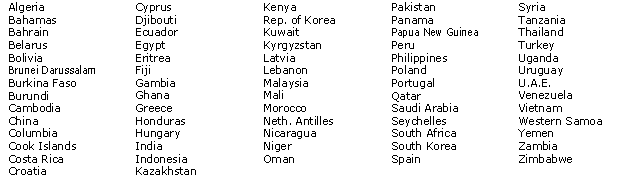
For further
information, contact Jeanne Gellman at the FCC: +1 202 418 0743.
UNICEF has agreed to follow
these FCC regulations. UNICEF offices located in the above list of
countries should not use Telepassport or another callback
service.
4.5 AT&T Calling Cards
For Field Offices, this
resource can only be issued by a written request to: Telecommunications
Unit, attention: Ms. Diane
Dobraj (cc:Mail: Dobraj, Diane at PO641A02; internet e-mail: ddobraj@unicef.org). The
request must include the Field Office budget code or CCF to charge the
account to.
For
NYHQ, the AT&T calling card can
only be issued at the written request of a Division Director or senior
manager. The request must include a
justification for the calling card.
Occasional need to use a calling card is not acceptable.
All bills for AT&T calling
cards will be paid by NYHQ ITD. A individual statement will be sent for
reconciliation purposes directly to the staff member. Staff members must
reconcile their bills, according to UNICEF policy, and reimburse for all
personal calls through the closest local UNICEF cashier's
office.
Staff members should
immediately notify ITD NYHQ if they detect any fraud on their AT&T
calling card statements. ITD Office cannot be responsible for any
fraudulent use or misuse of AT&T calling cards. Computer systems
automatically suspend the calling card if there is some suspicion of
fraud. It is not uncommon for these automatic suspensions to occur, and to
have the card reactivated only after a confirmation by the NYHQ Telecommunications Unit. When your calling card is lost or stolen, you must
notify AT&T immediately at the 800# designated on the card, as well as
the NYHQ Telephone Help
Desk (212-326-7000).
4.6 E-mail
Directory Maintenance
To date,
about 30 cc:Mail offices have successfully enabled ADE (Automatic
Directory Exchange) with NYHQ. The e-mail administrator of each Field
Office must provide a regular and consistent level of administrative
support towards ensuring that ADE updates are properly applied as they are
received. NYHQ plans to schedule
another ADE cutover to as many offices as possible in 1999. An important prerequisite is that the office must
migrate to DB8 server environment. Directory changes from offices not
using cc:Mail or without ADE must be forwarded to: postmaster@unicef.org.
cc:Mobile users are reminded
that their e-mail directory resides physically on the hard disk of their
PC notebook. The directory needs to be updated as often as necessary.
Additionally for offices using SITA X.25, the mobile location set-up for
SITA (cc:Mobile.ini file) in each laptop must be updated for local phone
number changes by SITA. These changes and updates will be found on
www.sita.int site. (If an
office cannot access the internet send e-mail to postmaster@unicef.org ). Users must send their laptops to the Help Desk
Technician or ITD staff in the field for these updates prior to
travel.
4.7
cc:Mail and appropriate use
cc:Mail is the standard for
messaging. Notes is the standard for groupware and electronic
discussions. UNICEF will continue to use cc:Mail as the messaging
standard. ITD will be repositioning the messaging and groupware platforms
vis-a-vis Web/intranets and future applications.
The standard release for the cc:Mail client is Release
8 (R8), which runs on both Windows 3.1 (R6) and Windows 95
(R6 or R8). Offices should implement R8 along with the
migration to Windows
95. A document on the migration process DB6
to DB8
and
R8.2
client
has been shipped in
late January 1999 . This document details the migration process and the
standard client /server cc:Mail software which are
Y2K
compliant.
Offices should upgrade all travelling users to
cc:Mail Mobile R6.22 for
Windows, which is the UNICEF standard
for cc:Mail on notebooks with the intention to be used
remotely.
cc:Mail Release
8.x must not be installed on a notebook
for travelling users (i.e., notebook users who expect to dial into the
cc:Mail system). It is NOT a UNICEF standard and must NOT be adopted. The
main reason for this is the mail synchronization feature of
R8: there is a constant need to keep the notebook mailbox "in synch"
with the mailbox on the LAN server. This implies maintaining two copies of
the user's mailbox at all times, and has very serious cost, resource and
efficiency implications. Arguably, there are benefits to this feature but
UNICEF cannot afford its financial implications.
cc:Web is now
bundled with R8. It is very slow and unwieldy in operation, and can
be confusing to any user. It works only with certain "tiers" of Web
browsers, and is NOT recommended at this point in
time.
Electronic records are
becoming by default the official records of the organisation thus the
following documents:
-
CF/EXD/1996-015 (Use of Electronic
Mail),
- CF/EXD/1996-017 (A Guideline
on using cc:Mail) ,
- CF/EXD/1994-011 (E-mail etiquette),
- CF/EXD/19983-2867 (Records and archives)
provide guidelines on
business policies and practices as well as employees rights and
responsibilities. Each office must therefore begin to review cc:Mail in
regard to authority, access privileges, security and passwords,
work-related and private messages, content and responsibility, message
retention , delegation and the general e-mail
etiquette.
Message retention
procedures must be implemented so that the cc:Mail database size does not
exceed the 2G limit and the office’s capacity of maintenance. Beyond 2G
the growth of the cc:Mail database becomes exponential , access and
response time increases as well as its
reliability.
5. IT Resource Directory
1. Field Office staff should direct all their IT questions to the
Field Office IT Officer/ProMS Team.
2. The Field Office IT Officer/ProMS Team should direct their
questions to the Regional Office IT Officer/ProMS
Team.
3. The Regional Office IT
Officer/ProMS Team should direct their questions to the NYHQ Field Support
Section (ProMS Helpdesk).
4. Help
requests to the NYHQs Field Support Section/ProMS helpdesk should be
submitted by cc:Mail via the UNICEF Help Desk software as follows:
5. Address your Help Desk inquiry
to Global-ITD, Help Desk at
PO641A01.
6. Enter the following in the subject line:
7. Help or Help: Global-ProMS
(Note: there is a single
space between ‘Help:’ and ‘Global-ProMS’.)
8. Enter the details of your Help Desk inquiry. For a
quicker response, please enter as much detail as is practical and submit
only ONE inquiry per E-mail.
9.
Please include the following information with your
inquiry:
· Full details of the
problem with information on the steps leading up to the
problem.
· Reference information to
specific voucher number, requisition number, bank, etc.
· Version information of your LAN or ProMS
installation.
· (ProMS Help, About,
?Click Icon next to Version Number).
·
Database Name.
· Standalone or Network
installation.
· NOS and Client
OS.
10. If you need to send an
attachment with your inquiry, send the Email as above and cc: the message
to Global-ProMS, Group at
PO641A01.
Our phone number is: 1 212 824
6123
Our opening hours (EST or
EDT, New York):
Mon -
Thursday: 8AM - 11PM
Friday:
8AM - 5PM
Sunday: 8PM -
12PM
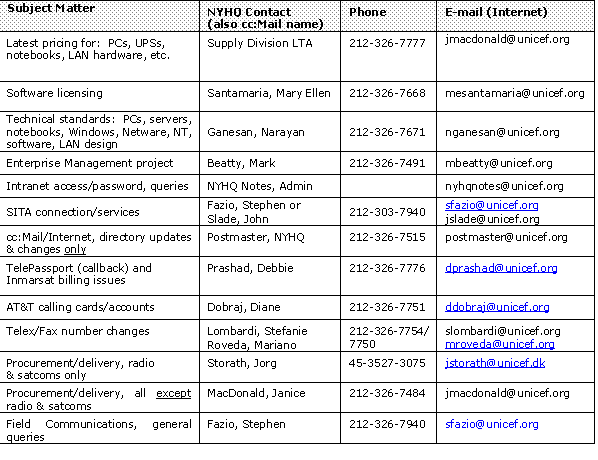
Annex I -
Desktop & Laser printer standards
Desktop PC:
HP Vectra VE8
(D6584T)
....................................……...... US $ 1,685
- 400 MHz
Pentium II, 64 mb RAM, 6.4 gb disk, Matrox G100 (4 mb) video, 32x CD,
audio/speakers, mouse, Windows 95
& 17" color monitor.
Note: HP does not ship Windows 98 with this model. Use the
officially-licensed Microsoft Windows 98 CD provided the new PC is replacing an old PC which is not upgrading
to Windows 98. For NYHQ:
always order PCs with a 3COM 3C905B-TX NIC card,
est. US$80. (cf. Annex
IV)
For Field Offices
only: Compaq Deskpro EP Model 6350 (356100-004)
- 350 Mhz PII, 64 mb RAM, 10 gb disk, Matrox G200 (8
mb) video, mouse, 32x CD, audio/speakers, mouse, Windows 95 &
17" monitor. US$ 1,785. Note: Compaq does
not ship Windows 98 with this model. Use the officially--licensed
Microsoft Windows 98 CD provided the
new PC is replacing an old PC which is not upgrading to Windows
98.
Laser Printers:
HP
Laserjet 2100TN
(C4172A) ...........................................
US$ 895
- 8 mb RAM, 10 ppm, 2 paper trays, 1200 dpi,
PCL6/Postcript, 10/100Base-TX port
Options for Laserjet 2100TN:
Additional 8 mb memory
(C4136A)
................................................................ US$
39
Additional 16 mb memory
(C4137A)
.............................................................. US$
59
Ultra Precise toner, to 5,000 pages
(est.) (C4096A) ......................
……............. US$
85
HP
Laserjet 4000N
(C4120A) .............................................
US$ 1,340
- 8 mb RAM, 17 ppm, 2 paper trays, 600 dpi,
PCL6/Postcript, 10/100Base-TX port
Options for Laserjet 4000N:
Additional 8 mb memory
(C4136A)
................................................................ US$
39
Additional 16 mb memory
(C4137A)
.............................................................. US$
59
Ultra Precise toner cartridge, to
10,000 pages (est.) (C4127X)
....................……… US$
115
HP
Laserjet 4500N
(C4089A) .............................................
US$2,770
- 32 mb RAM, 4 ppm (color), 600 dpi, 10/100Base-TX
port
Options for Laserjet
4500N:
Additional 16 mb synchronous DRAM DIMM (C4142A) ................................US$ 135
Additional 32 mb synchronous DRAM DIMM
(C4143A) ................................US$
265
Black toner cartridge, to 9,000
pages (est.) (C4191A)
.......................…………US$
79
Cyan toner cartridge, to 9,000
pages (est.) (C4192A)
..........................………US$
89
Magenta toner cartridge, to
9,000 pages (est.) (C4193A)
......................………US$
89
Yellow toner cartridge, to
9,000 pages (est.) (C4194A)
..........................…..…US$
89
Annex
II - Notebook standards
Note:
It is very complicated to upgrade
a notebook to another operating system other than the original
factory-installed operating system. New notebook computers should be
ordered with Windows 95 or 98 pre-installed. The original vendor-supplied
CD's & diskettes that shipped with the notebook must be kept in a safe
place or turned over to your local PC Technical Support staff to
facilitate troubleshooting or repair work in the
future.
Entry-level notebook:
(7 lbs.)
Satellite 4020CDT (PAS402U-T2CW8) - US$ 2,400
300 Mhz
Pentium II, 64 mb RAM, 6.4 gb disk, 24x CD, 13.3" active matrix display,
1024x768 res., PCMCIA 56K fax/modem. Windows 98.
High-end notebook:
(6.5 lbs)
Tecra 8000 (PAT800U-B951)
- US$ 3,200
300 Mhz Pentium II, 64
mb RAM, 6.4 gb disk, 24X CD, 13.3" active matrix display, 1024x768 res.,
integrated 56k fax/modem. Windows
98.
Ultra-thin/light notebook: (4.1 lbs, 1.1"
thick)
Portege 7010CT
(PAP701U-T2W5) - US$
3,000
300 Mhz Pentium II, 32 mb
RAM, 4.3 gb disk, 12.1" active matrix display, 800x600 res., integrated
56K fax/modem. Windows
95.
- Optional external 24x CD-ROM drive (PCMCIA)
(ST24XCDR) ….. US $300
- 64
mb RAM upgrade module
(KTT8000/64)
………………………. US$ 195
Portege 7020CT (PAP702U-T2W8) - US$
3,700
366 Mhz Pentium II, 64 mb
RAM, 6.4 gb disk, 13.3" active matrix display, 1024x768 res., integrated
56K fax/modem. Windows
98.
- Optional external 24x CD-ROM drive (PCMCIA)
(ST24XCDR) ….. US $300
Personal (low-end) use: (6.7
lbs.)
Satellite 2515CDS
(PAS251U-S6CW8) -
US$ 1,200
266 Mhz Pentium w/MMX, 32 mb RAM, 4.3 gb disk, 12.1"
dual scan display, CD-ROM, floppy, 800x600 res., integrated 56K fax/modem.
Microsoft software plus 5 additional titles (Customer select software).
Windows 98 included.
PCMCIA Card for 10/100Base-TX: 3Com Megahertz 10/100 LAN
CardBus PC Card (3Com P/N: 3CXFE575BT, formerly 3C575-TX)
……………………………. US$
145
NOTE: Prices change very frequently. Always check with
Supply for latest pricing.
Annex III - LAN Server Standard
Standard server: Compaq Proliant 1600,
configure as follows:
P/N:
315570-001 400 Mhz Pentium II,
64 mb RAM, 10/100-TX PCI UTP network controller, 24X CD-ROM, floppy,
mouse, keyboard, monitor,
integrated
wide-ultra SCSI-3. Compaq Insight Manager software.
(est. $11,500 -
includes: additional 256 mb, 4x9.1 gb
hot pluggable drives, 1 Smart array 3200, 20/40 DLT
tape)
P/N: 313650-001 <if faster processor is
desired select this> same as
above, but 450 Mhz.
(est. $11,770)
P/N: 313616-B21 additional 256 mb RAM <
Qty=1,2,3 or 4: (Minimum 1)>
P/N: 295643-B21 Smart array 3200
controller <Required,
Qty=1>
P/N: 336357-B21 9.1 gb hot
pluggable drive, 10K-II rpm <Qty=4,5,6 (Minimum 4)>
Note:
a minimum of three (3) drives is
required to configure Raid 5;
One (1) additional drive is recommended as "off-line
standby".
P/N:
340743-B21 Internal 20/40 DLT tape drive <Required,
Qty=1>
Notes:
- the maximum memory
possible is 1 gigabyte: 4 x 256 mb.
- Raid 5 protection must be configured with the Smart array
3200 controller.
- a minimum of
three (3) drives must be configured: 3 x 9.1 gb = 27.3 gb, 19 gb
net (Raid 5)
- a "standby"
spare drive is strongly recommended to respond to drive
failures.
- a maximum of five (5)
drives can be configured internally.
- a 1 to 1.5 kVA UPS must also be configured. Check the latest
Supply LTA for pricing.
Advanced configurations:
please contact ITD directly with complete
requirements.
Annex IV - Physical LAN & software
standards
1.
Operating
systems
File, print and
applications server: Windows NT Server
v4.0 w/ Service Pack 3 & Y2K QFE
fixes.
(Note:
Service Pack 4 has been circulated to
all Field Offices as of January 1999. If there is a compelling reason to
apply SP4, the installation should be done with extreme caution since it
is a very new release. Please consult the Release Notes readme of SP4 in
detail before proceeding. A full backup should be performed, and the
'UNINSTALL' option should be selected. At this stage, there is no
substantive feedback on SP4's reliability which can be shared with all
offices.).
2.
Protocols
Layer 1
(wiring): Category 5
UTP (unshielded twisted pair) cables. 10/100Base-TX.
Layer 2: Ethernet (IEEE 802.3), 802.2
framing.
Layer 4/3:
IPX/SPX (Novell) - legacy Netware, TCP/IP for
UNIX/Internet/NT.
Layer 5+4+3:
NetBEUI (Windows networking, NT Server)
3. Hardware
3.1
Network interface
cards
- PCs: 3C905B-TX Fast Etherlink XL PCI (10/100 BaseT) US $ 80
- Notebooks:
3CXFE575BT Fast Etherlink XL
card bus (PCMCIA) US $
145
3.2 Ethernet Switches
3.2a 3Com Superstack II Switch
1100: (typical PCs,
printers)
3C16951 (12
10BaseT, 2 10/100 BaseT ports) ................................
US $ 745
3C16950 (24 10BaseT, 2 10/100
BaseT ports) ................................ US $ 1,195
3.2b
3Com Superstack II Switch
3300: (servers, high-end
PCs)
3C16981 (12
10/100 BaseT ports) ...................................................
US $ 1,595
3C16980 (24 10/100 BaseT
ports) ................................................... US $ 2,395
3Com Superstack II Switch
Matrix Module (when
"stacking")
3C16960 - Switch Matrix Module (install to a Switch 3300) .............
US $ 675
3C16965 - Switch Matrix cable
.......................................................... US $ 85
Notes:
- Please consult your Regional IT Officer for LAN
design issues specific to your office and/or building layout. Note, 10/100
BaseT has a cabling limit of 100 meters (320 ft.) between each endstation
(PC,
printer or server) to a
Switch.
- Typical small, medium
and large office scenarios have been configured/diagrammed using a
combination of the Switch 1100 and
3300.
- These 3Com switches are
"stackable" using the Switch Matrix Module. A maximum of four (4) switches
may be stacked using one
Switch 3300 for the Matrix Module. The Switch Matrix cable
(3C16965) is required to connect another switch to the Matrix Module in
the Switch 3300.
Annex V - Software
Standards
Globally Licensed Software
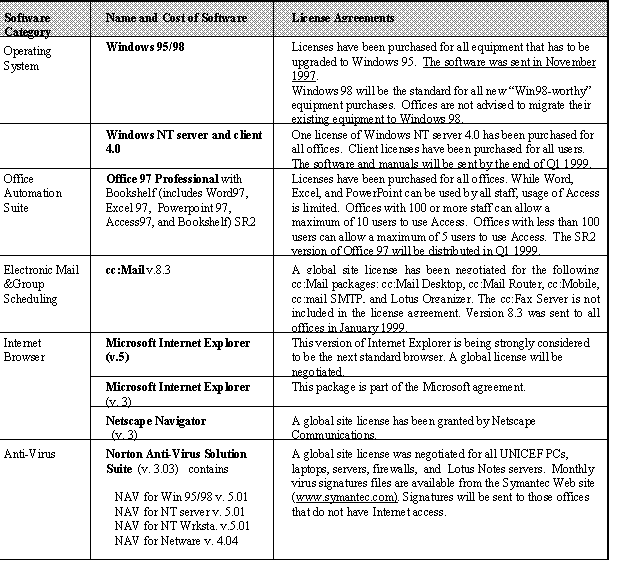
Non-licensed software
Please note that all cost information is based on per user. None of
the software packages mentioned below are available on a concurrency
basis.
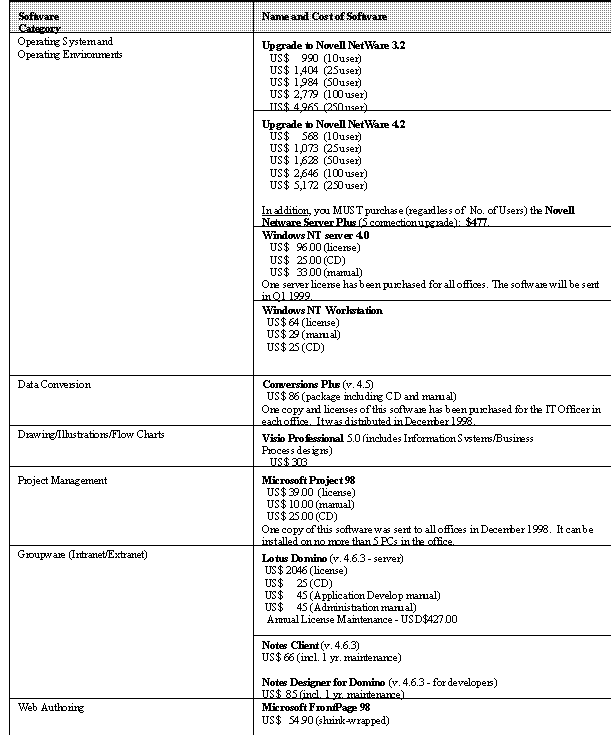
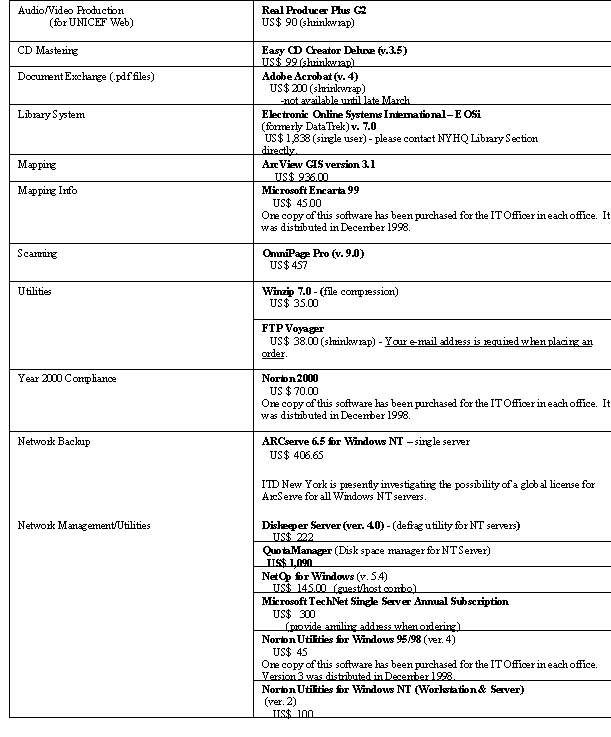
Annex VI - Electrical Power
Supplies
Surge
suppressors, Voltage regulators - the UNICEF standard is the
APC SurgeArrest series.
SurgeArrest (230
volt): Part No.
Est.
Price
SurgeArrest Basic
France - 5 outlet E10-F US$
24.25
SurgeArrest High End France - 5
outlet E20-F US$ 35.25
SurgeArrest Basic German - 5 outlet E10-G US$
22.50
SurgeArrest High End German - 5
outlet E20-G US$ 34.00
SurgeArrest (120
volt):
Professional Series, 7 outlet NEMA 5-15R
PRO7 US$ 26
Professional Series, 7
outlet w/ telephone extension PRO7T US$ 36
Network Series, 7 outlet NEMA 5-15R NET7 US$
30
Network Series, 7 outlet w/
telephone extension NET7T US$
41
Line voltage
conditioners -
the UNICEF standard is the
APC Line-R series.
Line-R series, Line conditioners (230 volt,
50/60 Hz):
Line-R 600VA
LR600 US$ 85
Line-R 1250VA
LR1250 US4 116
Line-R series,
Line conditioners (120
volt, 50/60
Hz):
Line-R 600VA
LR600 US$ 85
Line-R 1250VA
LR1250 US$ 116
Uninterruptible Power Supplies (UPS)
The UNICEF standard for UPS systems (for use with
desktops/printers, servers & LAN hubs/switches) is the APC Smart- UPS “Network” Series, which is a line-interactive standby UPS. It has a number
of advantages. First, it has "Smart Boost" (boosts low-input voltage) and
"Smart Trim" (reduces high input voltage). Both features are accomplished
without using the battery, thereby conserving the battery life. Second,
they come with the user-replaceable/hot swappable batteries, allowing for
easy field changes. Third, they have a very fast battery recharge time
(1-2 hours after a full discharge). Fourth, they have advanced software
diagnostics which are designed to work with LANs. Fifth, they have "SNMP
agents" - software which will be required to set up for Enterprise
(network) management.
Smart-UPS ANetwork@ Series line-interactive
UPS
Each Smart-UPS system will
include a cable and a CD containing the following software:
PowerChute Plus for NT Microsoft
SMS Support
PowerChute Plus for Novell
Compaq Insight Manager Support (NT & Novell)
PowerChute Plus for Windows Lotus Notes shutdown
support
PowerNet Agent for NT DMI
Support
PowerNet Agent for NT
Netfinity Support
HP NetServer
Assistant Support (NT & Novell)
Smart-UPS ANetwork@ Series line-interactive UPS,
(230Volt, 50/60Hz)
Smart-UPS 700VA (use with desktops only) SU700INET $
376.
Smart-UPS 1000VA SU1000INET $
606.
Smart-UPS 1400VA SU1400INET $
791.
Smart-UPS 2200VA SU2200INET $
1,225.
Smart-UPS 3000VA SU3000INET $
1,770.
Smart-UPS
ANetwork@ Series line-interactive UPS, (120Volt,
50/60Hz)
Smart-UPS
700VA (use with desktops
only) SU700NET $ 364.
Smart-UPS 1000VA SU1000NET $ 502.
Smart-UPS 1400VA SU1400NET $ 630.
Smart-UPS 2200VA SU2200NET $ 1,025.
Smart-UPS 3000VA SU3000NET $ 1,725.
Battery Pack for SU3000NET for extended-run SU48BP $
272.
The typical office
desktop PC, laser or LAN hub/switch will require the 700VA
(SU700NET) model.
The
Compaq Proliant 1600 server standard will require at least the
1000VA (SU1000NET) or higher. The amount of backup time that can be
provided for a fully configured Proliant 1600 are as
follows:
1000VA
(SU1000INET/SU1000NET) - 8.5 minutes
1400VA (SU1400INET/SU1400NET) - 15 minutes
2200VA (SU2200INET/SU2200NET) - 36
minutes
3000VA (SU3000INET/SU3000NET)
- 35 minutes
3000VA
(SU3000INET/SU3000NET) with the
Battery Pack (SU48BP) - 96
minutes.
Please consult the
Supply Division LTA for additional details and other UPS
solutions.
Annex VII – NT Server 4.0 Installation
Tips
Introduction
Per
the discussions held during the 1999 IT Global Meeting (Jan. 11-15, 1999),
UNICEF offices should migrate from a Novell Netware LAN environment to a
Microsoft Windows NT
Server (NTS) v4.0 environment. The
information stated here is meant to provide some basic guidance on
installing and configuring Win NTS v.4.0. Though not specific to the
approved server hardware (Compaq
Proliant 1600, HP Netserver LH 3),
there are some instances where vendor specific utilities are
mentioned.
We recommend that the
actual installation of NTS
v.4.0 be started using
Compaq SmartStart or HP Netserver
Navigator since it provides an
automated method to install vendor specific hardware drivers.
Doing so otherwise requires you to
install these drivers manually, and can be error-prone if not entirely
troublesome except for the most experienced hardware
engineer.
When considering the issue of Windows NT
domains, we strongly recommend that you implement a single domain model – this allows for a single point for user authentication and
central administration. Other benefits of a domain model are mentioned in
the NT Server book.
RAID configuration:
RAID Level 5
(RAID5) is the recommended RAID level for your
servers.
While RAID
implementation can be done either at the hardware (using an array
controller) or software (through the NT OS) level, we recommend it be done
using the hardware method. There is very little to be gained from the
software approach, and we strongly
discourage the software method especially since it complicates the NT
Server operating system environment.
Hardware based RAID
implementation provides better performance than software based RAID and
also doesn’t add a burden to the server’s CPU. An advantage of hardware
based RAID is that it allows for the hot swapping of disk drives. Thus
there is no need to power down your server when changing corrupted hard
drives (hot pluggable model only).
When configuring your server, use RAID5. It is the most common RAID
level and is optimised for a LAN environment where users frequently read
and write small amounts of data.
Hardware-based RAID implementation is done within Compaq SmartStart CD or HP Netserver Navigator
CD. You should use the Array
Configuration Utility to create one large RAID5 drive array
which spans all the disks in that RAID5
array.
Hard Drive
Partitioning:
During the
installation of Win NTS v.4.0, you will be prompted to create hard drive
partitions. Separate partitions should be created for the NTS OS,
application and data files. Our recommended system partition (C: drive)
size varies according to the total hard drive space available on your
server. The following rule of thumb should be
applied:
Total Hard Drive
Space System Partition Size
Less than 6GB 1GB
6GB – 10GB
2GB
More than 10GB
4GB
The maximum system partition (C: drive) size that can be set for NT is 4GB. The
remaining hard drive space can be used for application and data
files.
File System,
Destination Directory:
The filing system
selected should be NTFS. Advantages of NTFS are better security,
recoverability - 2 copies of the master file table, as opposed to 1 for
FAT), larger drive partition. FAT partitions are limited to a maximum size
of 2.1GB and do not have any security capabilities. The default
destination directory for Windows NTS v4.0 is C:\WINNT.
Licensing
Mode:
As most offices have clients that connect to multiple
servers simultaneously the Per Seat mode should be
selected.
Naming
Convention:
The NTS naming
convention is as follows:
User
Name: ITD
Organisation:
UNICEF
Computer Name: NTxxxxnn, where
xxxx=your country code
nn=01,02,…,99
Example:
NT641A01 (NT server 01 in NYHQ)
(the Computer Name must be unique on your network and is similar in
format to the ccMail Post Office naming convention).
Domain: UNICEFxxxx, where xxxx=your country
code
Example: UNICEF326B (Domain
Name for the Abidjan office)
Server Type:
When installing the
very first server in your domain, set it as a Primary Domain Controller
(PDC). Future additional servers can be set up as Backup Domain
Controllers (BDC) or Member Servers. In case your PDC goes down for
any reason, one BDC within the same domain may to promoted to act
as the PDC. In addition, Backup Domain Controllers allows you to
introduce load balancing to your NT domain. Every domain can have just one
PDC, however the same domain can have multiple BDCs and Member
Servers.
Microsoft Internet
Information server (IIS) -
DO NOT install IIS. This option
significantly degrades server performance and reliability as well as
security.
Un-select the installation of IIS (by default, installation of IIS is selected).
It is the organizational policy that
all Web services required for field offices will be hosted by
NYHQ with mirroring to designated
site offices to be determined in the near
future.
Network
Protocols, TCP/IP settings:
At a minimum, the
network protocols selected should be TCP/IP and NetBEUI. If your NT server
needs to communicate with Netware servers, then the NWLink IPX/SPX
protocol needs to be added. Eventually, we will move to a pure TCP/IP
networking environment.
Using the
official IP subnet assigned to your location (IP address allocation is
being done by GTS/ITD) enter your server’s IP address and subnet mask
manually. Do not use DHCP for server IP addressing - NYHQ does not recommend using DCHP unless you are very
confident in implementing DHCP.
Within the DNS property, the hostname entry should be set
to:
<Computer
Name>.<TCP/IP domain name>
For example a server in NYHQ whose <Computer
Name>=NT641A01 will have a
hostname of NT641A01.unicef.org. All
other TCP/IP settings (i.e. WINS, DNS, Routing, etc.) can take the
installation defaults. Warning: you must not attempt to implement/change these
defaults without some validation from your ISP (if you use one) or any
Layer 3/IP network provider.
Y2K
compliance:
To ensure that your
NTS 4.0 is Y2K-compliant, install Service Pack 3 along with the QFE fixes.
These should be reinstalled every time any new software or drivers are
installed onto the server. The QFE fixes can be found on the Y2K CD-ROM
that accompanied the the issuance of (CF/AI/1998-009/Amend.1
- 16 October 1998). SP4 is still very
new and cannot be given any substantive recommendation. Feedback from
offices is welcome.
Please
obtain clearnace from the ProMS group before applying
SP4.
Annex VIII – Other Hardware
Accessories
CD recorders:
HP CD-Writer Plus 8100i
(C4392A) internal, IDE …………………..………US $ 345
- 24x
read, 4x read/write
HP CD-Writer
Plus 7200e (C4381A) external, parallel
port ………..………US $
389
- 6x read, 2x
read/write
CD
Media:
HP CD-R Recordable media,
25 pack (Write once, Read many)……………. US $56
HP CD-RW Rewritable
media, 25 pack (Write many, Read many)………….. US $490
Note that
the CD drive to be used for Recordable CDs and ReWritable CD is the same.
If you choose to use CD-R media, it is Write once, Read many. The CD-RW
media is rewritable up to (approximately) 1000 times per
sector.
Scanner (Stand alone):
HP ScanJet
6250Cxi color scanner (C6275A)……………………..………....
US $ 435
- USB/SCSI ports, 1200 dpi, USB cable, 25-page
document feeder
LCD Projectors (7.4 lbs., 16.7 million colors, built-in
audio):
InFocus 400 – 700 lumens,
true SVGA, XGA w/ compression, no zoom …..... US$ 3,000
InFocus
425Z – 900 lumens, true SVGA, XGA w/ compression, zoom .…......
US$ 4,030
InFocus 435Z – 1000 lumens, true XGA,
zoom ……………………………... US$
5,200
Note: for related accessories (e.g., spare light bulb,
dual carrying case for laptop, hand-held mouse, etc., please consult
latest Supply LTA)
Digital camera:
Kodak DC 260 Digital
Zoom (#8481798) – 8 mb,
AC adapter, hand strap, lens cover, cables for: USB, serial, audio/video,
4 AA batteries ……………………..……….…. US$
795
Note: This camera
cannot create high resolution images comparable to
traditional analog cameras,
necessary for most print and non-Web
advocacy or fundraising applications. It is suitable only for images to be
viewed on standard SVGA/XGA PC monitors. JPEG
(*.JPG) should be used as the standard image file format. For advocacy or
fundraising photography, contact DOC Photography at photo@unicef.org (internal: NYHQ-DOC PHOTO).
Additional memory
(8 mb can accommodate only about 12 high-resolution
pictures)
32 mb with PCMCIA
(#1964840) …………………………………
US$ 195
48 mb with PCMCIA (#1877919)
………………………………… US$
245
CD
Duplicator:
Mediastore,
Inc. has been identified as the brand
for the purchase of CD and diskette duplication equipment. Supply and our
hardware vendor are still finalizing models and pricing. Any office
interested in purchasing such equipment should contact Supply Division,
NY.
Annex IX - Year 2000 Problem (reprinted from 1998
issuance)
1. A number of
offices have queried with IRM about the "Year 2000 Problem" and requested
some advice on what to do. This Annex explains to a degree what the
problem is about, suggests a number of actions and highlights the more
difficult aspects of this problem which are outside the scope of this
guideline.
2. One way of viewing
the Year 2000 problem is to outline the hierarchies by which the problem
can manifest itself. We will assume for the purposes of this Annex that
only PCs (and servers) based on the Intel chip and the operating systems
most commonly associated with it are involved, although the problem is
intrinsic to every computer regardless of the chip or operating
system.
3. At the lowest level, the
Year 2000 problem may be thought of as existing within the hardware
(real-time clock, RTC) and firmware
("BIOS") of the PC or server. There
are two issues/questions at this level:
Q1 -
can the RTC "roll over" from Dec.
31st, 1999 to January 1st, 2000 correctly while it is up and
running? If yes, the PC is "Year 2000-compliant"
at this level - but it does
not follow that Year 2000 problems of a different nature
will not occur on this PC. See Paras. 4,
5 below.
Q2 - if NO to the
first question, can the PC correctly
accept and process a date/time AFTER December 31st, 1999 (e.g., January
1st, 2000)? This is done by manually
shutting down the PC, and then restarting it with a new (and presumably
correct) date/time. If the answer is no, then clearly there is no
compliance. If yes, the PC is conditionally Year
2000-compliant. Conditionally because it doesn't just roll over
automatically and correctly - you need to shut it down, and restart with a
new date/time.
3.1 For most of
UNICEF's legacy PCs acting as clients or servers in a network, we have
obtained vendor (AST, HP and Compaq) data on
Year 2000 compliance at the hardware and BIOS levels. We have also applied
a software test to answering the 2 key questions using a program freely
distributed by the National Software
Testing Labs (NSTL). Year 2000
compliance by Intel-based PCs and servers - at the hardware and BIOS
levels - is summarized in the matrix below.
3.2 It should be obvious now, that if you have
Intel-based PCs or servers listed in the matrix, you can - as a first step
- upgrade the BIOS to the appropriate level in order to settle the
hardware and BIOS issues of the Year 2000 problem.
3.3 Please remember that if you have a PC or server
which has a 'NO' answer to the 2nd question, then you must shut down the
PC before midnight Dec. 31st, 1999 and then restart it with a correct
date/time after midnight Dec. 31st, 1999.
4. At the next level, there is the issue of the operating system:
DOS/Windows 3.1, Windows
95, Windows NT, Netware,
OS/2.
4a. Client PCs
connected to a LAN which run DOS/Windows, Windows 95 or Windows NT are
actually dependent on the server - rather than their own internal RTC
(real-time clock) and BIOS - for reporting the correct
date/time.
However, it is always
possible that the LAN server (or the LAN itself) may be down, and so the
PC is operating in "stand-alone" mode. In this case the PC is dependent on
its own system clock for telling the correct date/time. While the risks
here are somewhat lower, it is ultimately the application which is running
on the PC which will drive the criticality of the Year 2000 problem on
that PC.
4b. DOS 6.22/Windows 3.1, Windows 95 and Windows
NT will all "roll over" correctly
when running on a PC whose RTC and BIOS are Year 2000 compliant.
OS/2 has not been investigated since this is not a UNICEF
standard.
4c. Netware servers
below release 4.11 (i.e., 3.11, 3.12 and 4.1) DO NOT handle the
date/time correctly, but patches for each release of Netware are now
available from Novell which will make it Year 2000
compliant.
4d. It is not sufficient to consider the operating system
as Year 2000-compliant simply because it can roll over to, or can accept a
new date after, December 31st, 1999.
4e. On the assumption
that the hardware and firmware are Year 2000-compliant, the problem at the
operating system level may be generally stated as follows: can the operating system correctly calculate dates which cross the Dec. 31st, 1999 "boundary" reasonably
well into the future, forwards and backwards?
4f. Without going into details, the crux of this
"calculation problem" is the historical way in which year fields are
stored by computers: in 2-digits or in 4-digits. Fortunately, most of the
operating systems which will impact us now store the year in 4-digit
format, and can properly calculate dates - past, present or future - based
on this. Examples: expiration dates of user accounts and passwords,
archives, e-mail.
4g. Operating
systems vendors have stated positions on the Year 2000 problem in general,
and most if not all, converge on something like "will not produce data errors in date-related
calculations" - whatever that
means.
5. Above the operating system level, the Year 2000 problem has to do with the issue of
applications and how each
application handles - i.e., accepts,
interprets, processes, stores and retrieves - date-related data. An
application could be anything from a software manufacturer (e.g., Excel,
cc:Mail, Paradox, Quicken, etc.) to home-grown software. It is not
difficult to realize the scope and magnitude of "the problem" when viewed
in terms of how applications handle date-related data, especially with
large applications.
5.1 There will
be no simple fix at the applications level, because applications involve a
very diverse set of rules which have evolved over time. For a particular
application to be Year 2000-compliant, all programs comprising the
application must be examined everywhere date-related data
are handled. The examination in one place must be reviewed along with all
the other places inside and outside the application which in some way
depend on this particular calculation. This process cannot but be
non-trivial and laborious for "large" or complex
applications.
5.2 A first step for
the "mission-critical" applications will be to store the year fields in
4-digit format. A review must also made of the other software products
which were used to build the application - e.g., the database package.
These "other software products" must also be certified for Year 2000
compliance and data consistency with the application itself. At the "other
end" is the more complex question of interfacing with other applications:
exchanging data with date-related fields and ensuring that the
interpretation and calculation are consistent throughout. Depending on the
nature of the application, a "data conversion" effort may also be required
to retroactively align data in the past.
6. With this Annex we hope to raise some awareness of the Year 2000
problem. ITD will issue a more specific set of guidelines on how to
prepare for the problem in relation to UNICEF's corporate systems and
applications. At this point in time, most offices can take the "first
steps" by addressing some of the appropriate hardware, firmware and
operating system level issues as described above.
Annex X - Telecommunications Equipment
Standards
Important
Notes and Reminders about Telecommunications Equipment
Standards:
1. A separate
telecommunications guideline will be issued around the end of Quarter 1
1999. This will contain more detailed information about the following
systems, including advice on appropriate use, identifying the more
cost-effective and reliable solution, and any updated pricing and
standards.
2. Offices need to
secure permission from the Global Telecommunications Unit and Supply
Division before ordering any non-standard telecommunications
equipment. This applies to local
procurement as well as orders placed
through Supply Division.
3. Masts
are not included in any of the packages of radio equipment listed
below. These are usually required for the proper installation of VHF and
HF antennas but can often be procured locally at significantly less cost
than ordering through international suppliers. Also, be sure to specify
the frequencies you wish pre-programmed into any radio equipment when
ordering.
4. Detailed costing,
ordering instructions and more detailed information about SITA is
available from the Global Telecommunications Unit, and will also be
included in the telecommunications guidelines being issued
separately.
5. All equipment and
service prices are approximate only (except for SITA x.28 pricing) and are
included as a general guideline for budget planning and ordering
purposes.
I. 1998 VHF Radio
Standards:
Handheld
Radios (Walkie-Talkies)
Motorola GP300 Portable Radio ~USD $ 444
16 channels, 5W, 146-174 MHz, heliflex antenna, belt
clip, operator’s manual, specify
standard 1200 mAH battery, and channel spacing (12.5 kHz or 25 kHz) when
ordering.
Recommended
Accessories:
Spare 1200 mAH
battery ~USD $ 53
One hour rapid rate recharger (specify 110/220/240
voltage and plug type) ~USD $
49
TOTAL COST FOR PORTABLE
RADIO PACKAGE (plus shipping) ~USD $ 546
Mobile & Base Station Transceiver
Packages:
Motorola
GM300 Mobile Radio ~USD $ 464
16
channels, 45W, 146-174 MHz, operator’s manual, specify mobile accessories (power cable, compact palm
microphone with clip, non-locking bracket) and channel spacing (12.5 kHz
or 25 kHz) when ordering.
Accessories:
VHF 146-172
MHz, 3dB gain Roof Mount Antenna USD $
33
Vehicle mounting bracket and
slide mount tray, cables, connectors USD $50
TOTAL COST
FOR MOBILE RADIO PACKAGE (plus shipping) USD $
547
Motorola GM300 Base
Station Radio USD $ 730
16
channels, 45W, 146-174 MHz, operator’s manual, specify base accessories (base tray, desk microphone
and power supply 45W with cable) and channel spacing (12.5 kHz or 25 kHz)
when ordering.
Note:
Antenna, mast, antenna adapter cable are not
included and must be ordered separately if
required.
Repeaters (to
extend communication range over a wide
area):
Motorola GR300
Base Repeater Station USD $ 399
Portable, desktop unit in metal case, complete with power supply,
temperature controlled variable speed fan, cables, shorting plugs, service
manual and programming guide.
Required
Accessories:
220V mains cable
(unit comes with 110V) USD $
9
2X GM300 transceivers, 16
channels, 45W, 146-174 MHz USD $
876
Basic Interface Repeater
Controller USD $
170
Duplexer (specify freq. range:
144-155; 150-160; 155-162; 162-174 MHz) USD $ 338
TOTAL COST
FOR REPEATER STATION (plus shipping): USD $ 1,792
Note: Antenna(s) and mast are not
included and must be ordered separately if required. Two antennas can
replace the need for a duplexer.
Note: Other options are also
available, such as a ten-hour recharger for portable radio batteries for
~USD $ 25. Contact Supply Division or IRM Global Telecommunications Unit
for a full listing of available accessories.
II. 1998 HF Radio
Standards:
Complete
Packages:
Mobile
Transceiver Packages (for installation in
vehicles):
Codan 9780
Mobile Package with automatic tuning whip antenna (voice ONLY) USD $
2,700
9780 Extended Control HF
Transceiver with 9782 Control Head and Loudspeaker
· 15 Channels, 2.25-30MHz
· 125 watts (PEP), 12V.DC, USB/LSB
· emergency selcall/selcall
·
scanning, front-panel programming
9350
Automatic Tuning Whip Antenna, with stainless steel and fiberglass whip
tops, interface cable, coaxial cable and spring. Vehicle installation
hardware, comprising vehicle mounting cradle, DC power & control head
interface cable (six meters), installation kit, fuse holder with fuse and
spare fuse
Code 704 Vehicle
Interference Suppression Kit (order separately) USD
$100
Specify
factory-programmed channels (if required) when ordering. Note: This
transceiver will never be data capable!
Codan 9360 Mobile Package w/ automatic tuning whip
antenna (data upgradeable) USD $ 3,700
9360 Extended Control HF
Transceiver with 9366 Remote Control Head and Loudspeaker
Up to 400 channels,
2.25-30MHz
125 watts (PEP), 12V.DC,
USB/LSB
emergency selcall/selcall/telcall,
paging facility (64 characters)
scanning, front panel
programming
remote diagnostics,
telemetry/status call
Dual control – microphone and
head
FED-STD-1045 ALE capable
Meets MIL-STD-810E for shock and
vibration
9350 Automatic Tuning Whip
Antenna, with stainless steel and fibreglass whip tops, interface cable,
coaxial cable and spring. Vehicle installation hardware, comprising
vehicle mounting cradle, DC power & control head interface cable (six
meters), installation kit, fuse holder with fuse and spare
fuse.
Code 704 Vehicle
Interference Suppression Kit (order separately) USD
$100
Specify
factory-programmed channels (if required) when ordering. To make the 9360
data capable, you must order OPTION F
(~USD $ 175) – fitted fan for
continuous data transmission. You will also need to order a Codan 9002 HF
Data Modem (see below) and have available a PC to connect to the data
modem with cc:Mail/Mobile installed.
Base Station Transceiver Packages (for installation in
an office)
Codan 9780 Base Package (VOICE
ONLY) USD $ 2,500
9780 Front Control HF
Transceiver
15 Channels, 2.25-30MHz
125 watts (PEP), 12V.DC,
USB/LSB
emergency selcall/selcall
scanning, front panel
programming
9113B Power
Supply
C411 Terminated Folded Dipole
Antenna, with installation hardware and 30m coaxial
cable
Specify antenna frequency
range (see components section below for options), factory programmed
channels (if required), and 110V or 240V mains voltage when ordering.
Note: This transceiver will never be data
capable.
Codan 9360 Base
Package (DATA UPGRADEABLE) USD $ 3,300
9360 Front Control HF
Transceiver
Up to 400 channels,
2.25-30MHz
125 watts (PEP), 12V.DC,
USB/LSB
emergency
selcall/selcall/telcall/paging facility (64 characters)
scanning, front panel
programming
remote diagnostics,
telemetry/status call
dual control – microphone &
head
FED-STD-1045 ALE capable
Meets MIL-STD-810E for shock and
vibration
9113B Power
Supply
C411 Terminated Folded Dipole
Antenna, with installation hardware and 30m coaxial
cable
Specify antenna frequency
range (see components section below for options), factory programmed
channels (if required), and 110V or 240V mains voltage when ordering.
Note: To make the 9360 data capable, you must order OPTION F (~USD $ 175.00) – fitted fan for continuous data transmission and have a 9114 Power
Supply (see component list below). It is highly recommended that you order
this configuration if you think that at some point in the future, you will
want to do data transmissions over the radio. You will then only need to
order a Codan 9002 modem and have available a PC to connect to the data
modem with cc:Mail/Mobile installed.
Codan 9360 Data Base Package USD $ 5,300
9360 Front Control HF Transceiver
fitted for continuous data transmission (Option F)
Up to 400 channels,
2.25-30MHz
125 watts (PEP), 12V.DC,
USB/LSB
emergency
selcall/selcall/telcall/paging facility (64 characters)
scanning, front panel
programming
remote diagnostics,
telemetry/status call
dual control – microphone &
head
FED-STD-1045 ALE capable
Meets MIL-STD-810E for shock and
vibration
9002 Data Modem with Codan
9102 communications software for PC control of modem
9114 Power Supply
C411 Terminated Folded Dipole Antenna, with installation hardware
and 30m coaxial cable
Three-module
clamp for 9002, 9360 and 9114, interface cables.
Specify factory programmed channels (if required),
110V or 240V mains voltage, and antenna frequency range (see components
section below for options) when ordering. Note: This package does not
come complete with a PC. You will need to connect a notebook or desktop PC
installed with cc:Mail/Mobile to the data modem to enable data
communications with this equipment.
HF Components and Options:
Transceivers:
Codan 9780 Front Control HF Transceiver USD $
1,850
15 channels, 2.25-30MHz; 125
watts (PEP), 12V.DC, USB/LSB; emergency selcall; scanning; front-panel
programming; hand PTT microphone; operator’s handbook. – Option S (selcall)
Codan 9780
Extended Control HF Transceiver USD $ 2,150
15 channels, 2.25-30MHz; 125 watts (PEP), 12V.DC,
USB/LSB; emergency selcall; scanning; front-panel programming; hand PTT
microphone; operator’s handbook; control head 9782, extension loudspeaker,
mounting cradle, DC power & control head interface cable (6 meters) –
Option S (selcall).
Codan 9360
Front Control HF Transceiver USD $ 2,600
Up to 400 channels, 2.25-30MHz; 125 watts (PEP), 12V.DC, USB/LSB;
emergency selcall; selcall; scanning; front panel programming; telcall;
paging facility (up to 64 characters); remote diagnostics;
telemetry/status call; dual control – microphone and head; FED-STD-1045
ALE capable; Meets MIL-STD-810E for shock and vibration; hand PTT
microphone with keypad, operator’s handbooks.
Codan 9360 Extended Control HF Transceiver USD $
2,850
Up to 400 channels,
2.25-30MHz; 125 watts (PEP), 12V.DC, USB/LSB; emergency selcall; selcall;
scanning; front panel programming; telcall; paging facility (up to 64
characters); remote diagnostics; telemetry/status call; dual control –
microphone and head; FED-STD-1045 ALE capable; Meets MIL-STD-810E for
shock and vibration; hand PTT microphone with keypad, operator’s
handbooks, control head 9366, mounting cradle, DC power & control head
interface cable (6m).
OPTIONS
FOR 9360 TRANSCEIVERS
F
Fitted fan for continuous data
transmission
USD $
175
ACCESSORIES FOR 9780 or
9360 MOBILE TRANSCEIVERS
Code
704 Vehicle Interference Suppression Kit (order
separately)
USD
$100
Data
Modems:
Codan 9002 Data
Modem USD $ 1,750
2400 bps;
built-in data compression; binary & text file transfer and “chat” mode
operation; data scrambled for security; supplied with Codan 9102
communications software.
Power Supplies:
Codan 9113B Transceiver AC Power Supply USD $
400
13.8 volts 6 amps DC. Suitable
for transceivers operating on VOICE ONLY. Specify 110/120V or 220/240V
when ordering.
Codan 9114
Transceiver AC Power Supply USD $ 500
13.7 volts 16 amps DC. Suitable for transceiver operating on VOICE
and DATA. Specify 110/120V or 220/240V when
ordering.
Antennas:
Codan 9350 Automatic
Tuning Whip Antenna (for vehicular installations) USD $
750
1.6m standard fibreglass
whip, 1m stainless steel whip, spring & handbook. Meets MIL-STD-810E
for shock and vibration. Interface control & coaxial cables are
not included, are required for installation and must be ordered
separately.
Codan 411
Terminated Folded Dipole Antenna (for office installations) USD $
325
Includes pulleys, halyards
and installation hardware. Specify frequency range required: 2.5-7.5 MHz;
3-9 MHz; 4-12 MHz; 5-15 MHz or 6-18 MHz. Coaxial cable
& mast are not included, are required for installation and must be
ordered separately, if needed.
Note on Antennas: There are a
variety of antenna configurations available for vehicular and base station
operations. The appropriate antenna configuration should be determined
based on factors such as locations a station will be transmitting to, and
frequencies used. The above-listed antennas are good general choices, but
are not the only options, and may not be the correct antenna for your
requirements. Please consult the IRM Global Telecommunications Unit and
Supply Division when ordering, who will ensure that you receive the most
appropriate and cost-effective antenna
configuration.
Other Options
and Accessories:
If you need to order individual components instead of
packages (which come complete with all options and accessories required
for installation) to replace or supplement existing equipment, it is very
important to ensure that you order all of the accessories required. For
example, if you order a HF transceiver for a vehicular installation, but
do not need an antenna, you may still need to order a vehicle installation
hardware kit, a vehicle mounting cradle, coaxial cable and/or fuse holder
with fuses. For base station antenna installations, even the base packages
do not include a mast. You may need to order one to properly install the
antenna to ensure the best performance out of your equipment. (Masts can
often be obtained locally at a lower cost than by ordering through an
international supplier, especially given shipping
costs).
For locations with
unreliable power supplies, it is also recommended that you consider
procuring lead-acid batteries, charging kits, and/or solar panel systems
to ensure adequate and continuous power availability for your radio
equipment. As with all IT equipment,
all HF radios should be protected from surges, spikes, sags and brownouts
by appropriate power protection equipment: surge suppressors, line voltage
conditioners and/or UPS systems, depending on your local power conditions
and reliability. See also Annex VI.
III. 1998 Inmarsat Equipment
Standards:
Inmarsat
Standard Mini-M Terminal
ABB Nera WorldPhone USD $ 2,500
Required Accessories:
--RS-232 Data Cable (9-pin, M-F)US $ 20
Recommended Accessories:
--Carrying CaseUSD $ 40
--Extra
BatteryUSD $ 145
--Extra RS-232 Data
Cable (9-pin, M-F)US $ 20
Optional
Accessories:
-- 10m extension antenna
cableUS $ 75
-- 28m extension antenna
cableUS $ 270
-- Telenor SIM Card
(additional)*US $ 80
* Telenor
provides one free SIM card when the terminal is registered and billing
arrangements are established for service.
These terminals should be ordered only through Supply Division,
Copenhagen, to ensure proper registration of the terminal and
establishment of billing arrangement with Telenor as the Inmarsat service
provider. At the time of ordering, a budget code must be provided to the
Global Telecommunications Unit for usage charges incurred by the use of
the phones.
IV. 1998
Standards for Inmarsat Service Providers
As noted, all UNICEF Inmarsat terminals should be set
to use either Comsat or Telenor as their default Inmarsat service provider
(for Mini-M terminals, only Telenor). Depending on the type of terminal
which you are using, the codes used to set the default provider on your
terminal will be different; please refer to the instruction manual which
came with your equipment on how to select the service provider.
(Generally, Comsat is 1, 01, 001, or 1001; Telenor is 4, 04, 004, or
1004). If you need assistance or instruction in how to check or set the
default Inmarsat service provider, please contact the Global
Telecommunications Unit.
For your
reference, the tariffs charged by Comsat and Telenor follow. You will note
that Comsat is generally less expensive for Standard-M and for
mobile-to-mobile calls between satellite terminals. Telenor is less
expensive for Standard-A and it is the only approved provider of Mini-M
service.
Mobile-to-Base
calls: Comsat has two levels of
tariffs -- one for calls terminated in the United States (and certain
Western European locations such as Geneva or Copenhagen) and one for calls
terminated everywhere else. Telenor has a single pricing
structure.
U.S./Eur
Rest/World
Standard Telenor Telstra
Comsat Comsat
Peak Off Peak
Peak Off Peak
A $5.50 $3.50 $5.60
$6.10
B $2.90 $2.50 $2.90
$3.40
M $2.90 $2.50 $2.80
$3.30
Mini-M $2.10 $2.10 Not
recommended
Mobile-to-Mobile calls: Please
pay careful attention to whose rate is best – marked in italics.
Telenor Comsat
A to A $10.60 $8.55
A to B
$8.00 $8.55
A to M $8.00
$8.55
A to Mini-M $7.20
$8.55
B to B $5.40 $4.65
B to M
$5.40 $4.65
B to Mini-M $4.60 $4.65
M to M $5.40
$4.65
M to Mini-M $4.60 $4.65
Mini-M to
Mini-M $3.80
n/a
V. PABX Standard
Specifications
PABX
Sizing
The following are the
guidelines for estimating the size and requirements for a PABX. It should
be noted that these are general estimates only and should not be treated
as absolute requirements. For approximating numbers for estimating PABX
requirements, assume:
The number of extensions should
equal the number of staff plus 15% (the minimum being 6 extensions). This
additional 15% should cover facsimile, Inmarsat, radio, and additional
extensions for conference rooms, special projects and other ad hoc
locations and events.
There should be two facsimile
machines for every 50 staff, with a minimum of one facsimile per
office.
For every 10 extensions, there
should be one external trunk to the local PTT’s central office (where
possible).
For emergency backup
communications, install two telephone lines to the central office. These
circuits should be independent of the PABX trunks and be used in case of
failure.
PABX
Specifications
PABX equipment
specifications, including the features required for the equipment, are as
follows:
The PABX should be digital with
voice being digitized using standard pulse code modulation sampling
techniques. The PABX should be able to handle simultaneous non blocking
voice and data communications.
The PABX should be modular in
design which allows for the addition of modules either to expand the
capacity or to add additional services like voice mail and remote
diagnostics.
The PABX should
have, or be able to provide:
external lines (trunks) to the
local telephone exchange (central office)
handsets, with some handsets
having more than one extension number
trunk capacity should be
sufficient to cater for inbound/outbound central office lines
direct inward dial lines
expansion for tie lines for
foreign exchange and data interfaces
international direct dialing
capabilities
“Class of Service” via software
(and programming via handset) which can permit limitations of functions by
group and/or by individuals.
“Hunt groups” by number sequence
or by location
'digital' with pulse call-out
capability
call conferencing, permitting call
conferencing between PABX’s where such features are available
the capacity to grow by 25 to 50
percent in both number of station ports and number of trunks.
modules which support the handsets
should be identical for all types of service and class capabilities
modules for expansion should be
able to be separated if necessary to be installed in a separate location,
with tie lines between devices
permit simple messages to be
announced when appropriate to all callers or on certain lines
call detail recording, to provide
accounting information of all internal activity, including incoming and
outgoing trunk activity, trunk availability on daily/hourly basis, station
or handset activity, time stamp of call activity, duration of call, called
number from PABX station identification, summary activity of groups or
departments, summary activity of all categories, sort, view of reports
prior to printing, and printing of reports
allow remote access in that
authorized external calls can permit the user to effect international
direct dialing through it
a master terminal backup to the
system which can be used to monitor the system, even if the PABX is not
functional
the system software allows adding,
removing and changes to handset activation where no rewiring is
needed
addition of blocks of extension
numbers can be effected without changing existing allocations of
blocks
capable of handling voice and data
applications. Voice and data communications must operate over standard
telephone wiring, and both asynchronous (19.2k) and synchronous (64k)
services such as IBM 3270 and X.25 gateway are to be supported
capable of handling HF/VHF
Interconnect for remote access by radio
changes of class of service for a
unit or group is to be changed by software and/or handset
programming
battery backup capable of
sustaining the operation of the equipment for 4 hours. The switch over at
the time of power failure should be automatic, and the console operator
notified of such an event
provision of data communications
interface
multi language administrative
utilities
Voluntary or forced account
codes
Least cost routing
capabilities
Desirable
options:
· Voice Mail
capability
- Record primary,
alternative, and personalized greeting for each telephone
extension
- Designate messages as
normal, certified, urgent or even private so they cannot be copied or
forwarded
- Send all of the messages
to an extension or off premises (remote access to voice
mail).
- Reply to messages with
one-touch call-back.
- Mail forwarding
and copying to other extensions
-
Allow for guest mail boxes
- Message
advanced playback capabilities
· Dial
by Name capability
· Remote
diagnostics/programming/maintenance via modem
· Disaster recovery features
-
Mirrored CPU
- Plug-and-Play
cards
- Diagnostics System
Alarms
Call Accounting Software
Requirements
Must work in DOS or Windows; LAN
is desirable; E-Mail capable is desirable
Generic PABX compatible
System should produce but not
limited to the following reports:
-
Extension detail report
- Extension
summary report
- Department
report
- Individual trunk summary
report
- Trunk group summary
report
- Frequently called number
report
- Destination summary
report
- Search report
- Client code detail report
- Client code summary report
- Directory report
System should include a buffer box
with battery backup to be connected to a standard serial RS232
port.
Database fields must be
configurable to allow usage on diverse PABX systems
Database export
features
Handset
Requirements
The features
required for this equipment include, among others, the
following:
the electronic handset is to have
speed dialing via one or two button operation
button dialing (touch pad) is to
be used
call forwarding is to be
available, with some indicator on the handset which denotes this
activity
DTMF (Dual Tone Multi Frequency)
or tone generation on the handset is to be available
for high function handsets, called
number display, redial, intercom to other handsets in a local group,
speaker phone, multiple lines and hold buttons are added features which
are required
VI. SITA
Pricing
X.28 Shared
Dial Access Pricing
This is access to the SITA Global Network using the public
telephone network. It is the preferred means of access for mobile users
and field offices. Dial access provides a simple and cost effective way of
using the SITA global network.
The
costs below are in U.S. dollars on an hourly basis.
|
To: From: |
Europe |
Africa |
Asia Pacific |
Middle East |
North America |
South America |
| Europe |
6.40 |
17.6 |
16 |
20 |
13.6 |
20 |
| Africa |
17.6 |
14.4 |
22.4 |
24 |
17.6 |
28 |
| Asia Pacific |
16 |
22.4 |
12 |
24 |
16 |
24 |
| Middle East |
20 |
24 |
24 |
16 |
28 |
28 |
| North America |
15.2 |
17.6 |
16 |
28 |
5.6 |
16 |
| South America |
20 |
28 |
24 |
28 |
16 |
12.8 |
| Traffic within a country |
4.8 |
8 |
6.4 |
8 |
4 |
8 |
Pricing for X.25, X.28 private dial access, Frame Relay, LAN access
and internet service is very detailed. Please contact Steve
Fazio/John Slade for further
information and details about SITA ordering and pricing.
SITA Regions
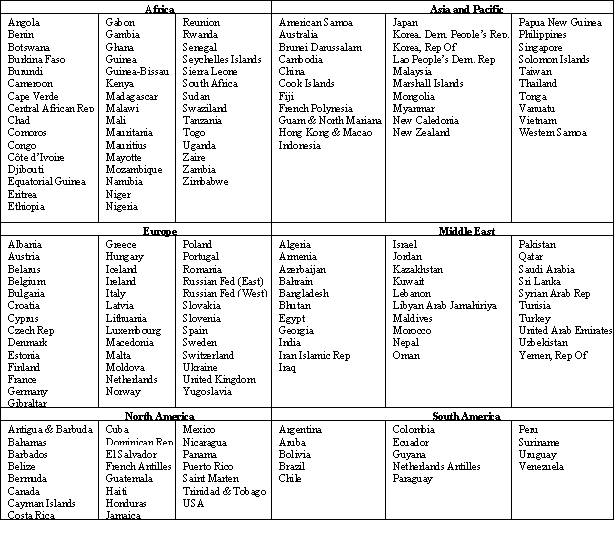
|
|